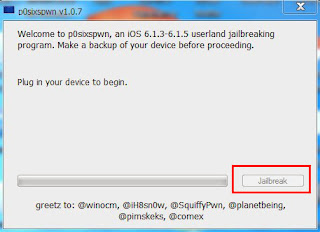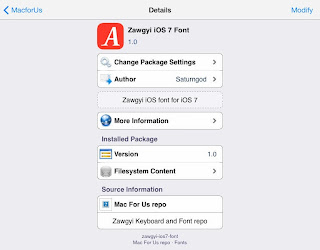အားလုံးပဲ မဂၤလာပါခင္ဗ်ာ.
ဒီတစ္ခါေတာ႔ ကြန္ျပဴတာနဲ႔ အျမဲတေစ ထိေတြ႔ကုိင္တြယ္ အသုံးျပဳေနရတဲ႔ ညီအစ္ကုိေမာင္ႏွမေတြအတြက္ က်န္းမာေရးအရ အသုံးတည္႔မယ္႔ ေဆာ႔ဖ္၀ဲလ္ေလးတစ္ခု လက္ဆင္႔ကမ္းမွ်ေ၀ခ်င္ပါတယ္.
ကြန္ျပဴတာကုိ အျမဲလုိလုိအသုံးျပဳေနရသူေတြမွာ ျဖစ္တတ္တာေတြက အေညာင္းမိတာ၊ ခါးနာတာ၊ မ်က္ရည္ပူေတြ က်လာတာ စတဲ႔လကၡဏာေတြျဖစ္တတ္ပါတယ္. ခါးနာတာတုိ႔ အေညာင္းမိတာတုိ႔အတြက္ ေနာက္ဆုံးေပၚ memory foam လု႔ိေခၚတဲ႔ ေခါင္းအုံးေလးေတြ၊ ေက်ာမွီေလးေတြနဲ႔ အဆင္ေျပေအာင္ ျပဳျပင္လုိ႔ရပါတယ္.


မ်က္စိေညာင္းတာ၊ မ်က္ရည္ပူက်တာေတြကုိ ကာကြယ္ဖုိ႔အတြက္ကေတာ႔ ကၽြန္ေတာ္တုိ႔ေတြ သိပ္ျပီး အာရုံစုိက္ေလ႔ မရွိတတ္ၾကပါဘူး. ကၽြန္ေတာ္ဒီေန႔ ေျပာခ်င္တာကေတာ႔ အဲဒီ႔ ျပႆနာပါပဲ.
မ်ားေသာအားျဖင္႔ မ်က္စိကုိ မထိခိုက္ေစခ်င္ရင္ ေမာ္နီတာေရွ႔မွာ Filter အျပားေလးခံလုိ႔ရပါတယ္. ဒါေပမယ္႔ အဲဒါက Desktop monitor အၾကီးၾကီးေတြ သုံးသူေတြအတြက္ပဲ အသုံး၀င္မွာပါ. Laptop ကြန္ျပဴတာေလးေတြ သုံးေနသူေတြအတြက္ကေတာ႔ ေမာ္နီတာေရွ႔မွာ Filter ျပားခံဖုိ႔ အဆင္မေျပႏုိင္ပါဘူး. ဒါေၾကာင္႔ အခု ကၽြန္ေတာ္ေပးမယ္႔ ေဆာ႔ဖ္၀ဲလ္ေလးကုိ အင္စေတာလ္လုပ္လုိက္ရင္ ဒီျပႆနာကုိ ေျဖရွင္းျပီးသားျဖစ္သြားမယ္႔အျပင္ ေရရွည္အတြက္လည္း အက်ိဳးမ်ားေစပါလိမ္႔မယ္.
နာမည္က F.lux ပါ. သူ႔ရဲ႔ အထူးျပဳအေၾကာင္းအရာကေတာ႔ ေမာ္နီတာေတြအတြက္ အလင္းေရာင္ကုိ အလိုအေလွ်ာက္ခ်ိန္ေပးတာပါပဲ.
ေန႔ခင္းမွာ ေန႔ခင္းအေလွ်ာက္၊ ညေနခင္း အလင္းေရာင္နည္းသြားခ်ိန္မွာ နည္းသြားတဲ႔အေလွ်ာက္၊ ညဥ္႔နက္သန္းေခါင္ သန္းလဲြအခ်ိန္မွာလည္း သူ႔အခ်ိန္အခါအေလွ်ာက္ ရွိသင္႔တဲ႔အလင္းေရာင္ပမာဏကုိ ခ်ိန္ေပးသြားတာပါ.
Download Links:
1. For XP/Vista/Windows 7 Users
2. For Mac OS X
3. For Linux Users

သုံးစဲြၾကည္႔လုိက္ပါ. ၾကိဳက္ရင္ဆက္သုံးပါ. မိတ္ေဆြသူငယ္ခ်င္းအေပါင္းအသင္းေတြကုိလည္း မွ်ေ၀ေပးလုိက္ပါ.
Credit to>>> http://mmbloggershelpdesk.blogspot.com/
ဒီတစ္ခါေတာ႔ ကြန္ျပဴတာနဲ႔ အျမဲတေစ ထိေတြ႔ကုိင္တြယ္ အသုံးျပဳေနရတဲ႔ ညီအစ္ကုိေမာင္ႏွမေတြအတြက္ က်န္းမာေရးအရ အသုံးတည္႔မယ္႔ ေဆာ႔ဖ္၀ဲလ္ေလးတစ္ခု လက္ဆင္႔ကမ္းမွ်ေ၀ခ်င္ပါတယ္.
ကြန္ျပဴတာကုိ အျမဲလုိလုိအသုံးျပဳေနရသူေတြမွာ ျဖစ္တတ္တာေတြက အေညာင္းမိတာ၊ ခါးနာတာ၊ မ်က္ရည္ပူေတြ က်လာတာ စတဲ႔လကၡဏာေတြျဖစ္တတ္ပါတယ္. ခါးနာတာတုိ႔ အေညာင္းမိတာတုိ႔အတြက္ ေနာက္ဆုံးေပၚ memory foam လု႔ိေခၚတဲ႔ ေခါင္းအုံးေလးေတြ၊ ေက်ာမွီေလးေတြနဲ႔ အဆင္ေျပေအာင္ ျပဳျပင္လုိ႔ရပါတယ္.


မ်က္စိေညာင္းတာ၊ မ်က္ရည္ပူက်တာေတြကုိ ကာကြယ္ဖုိ႔အတြက္ကေတာ႔ ကၽြန္ေတာ္တုိ႔ေတြ သိပ္ျပီး အာရုံစုိက္ေလ႔ မရွိတတ္ၾကပါဘူး. ကၽြန္ေတာ္ဒီေန႔ ေျပာခ်င္တာကေတာ႔ အဲဒီ႔ ျပႆနာပါပဲ.
မ်ားေသာအားျဖင္႔ မ်က္စိကုိ မထိခိုက္ေစခ်င္ရင္ ေမာ္နီတာေရွ႔မွာ Filter အျပားေလးခံလုိ႔ရပါတယ္. ဒါေပမယ္႔ အဲဒါက Desktop monitor အၾကီးၾကီးေတြ သုံးသူေတြအတြက္ပဲ အသုံး၀င္မွာပါ. Laptop ကြန္ျပဴတာေလးေတြ သုံးေနသူေတြအတြက္ကေတာ႔ ေမာ္နီတာေရွ႔မွာ Filter ျပားခံဖုိ႔ အဆင္မေျပႏုိင္ပါဘူး. ဒါေၾကာင္႔ အခု ကၽြန္ေတာ္ေပးမယ္႔ ေဆာ႔ဖ္၀ဲလ္ေလးကုိ အင္စေတာလ္လုပ္လုိက္ရင္ ဒီျပႆနာကုိ ေျဖရွင္းျပီးသားျဖစ္သြားမယ္႔အျပင္ ေရရွည္အတြက္လည္း အက်ိဳးမ်ားေစပါလိမ္႔မယ္.
နာမည္က F.lux ပါ. သူ႔ရဲ႔ အထူးျပဳအေၾကာင္းအရာကေတာ႔ ေမာ္နီတာေတြအတြက္ အလင္းေရာင္ကုိ အလိုအေလွ်ာက္ခ်ိန္ေပးတာပါပဲ.
ေန႔ခင္းမွာ ေန႔ခင္းအေလွ်ာက္၊ ညေနခင္း အလင္းေရာင္နည္းသြားခ်ိန္မွာ နည္းသြားတဲ႔အေလွ်ာက္၊ ညဥ္႔နက္သန္းေခါင္ သန္းလဲြအခ်ိန္မွာလည္း သူ႔အခ်ိန္အခါအေလွ်ာက္ ရွိသင္႔တဲ႔အလင္းေရာင္ပမာဏကုိ ခ်ိန္ေပးသြားတာပါ.
Download Links:
1. For XP/Vista/Windows 7 Users
2. For Mac OS X
3. For Linux Users

သုံးစဲြၾကည္႔လုိက္ပါ. ၾကိဳက္ရင္ဆက္သုံးပါ. မိတ္ေဆြသူငယ္ခ်င္းအေပါင္းအသင္းေတြကုိလည္း မွ်ေ၀ေပးလုိက္ပါ.
Credit to>>> http://mmbloggershelpdesk.blogspot.com/
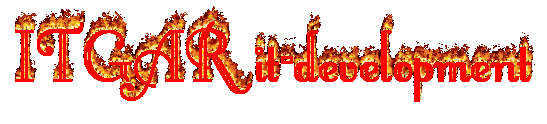




 Next in line to Torrific is the ZbigZ that allows you to access a wide variety of torrents for all sorts of files including movies, videos, books, software etc. Most users find it beneficial especially if their computer has an ISP lock or other such restrictions. Also if you are using BitTorrent to torrent file, your identity and activity including downloads, are visible however using ZbigZ for downloads, you are hidden as ZBigZ does the work for you. All you have to do is upload the torrent to ZbigZ, wait for it to be cached and your download will be initiated.
Next in line to Torrific is the ZbigZ that allows you to access a wide variety of torrents for all sorts of files including movies, videos, books, software etc. Most users find it beneficial especially if their computer has an ISP lock or other such restrictions. Also if you are using BitTorrent to torrent file, your identity and activity including downloads, are visible however using ZbigZ for downloads, you are hidden as ZBigZ does the work for you. All you have to do is upload the torrent to ZbigZ, wait for it to be cached and your download will be initiated.
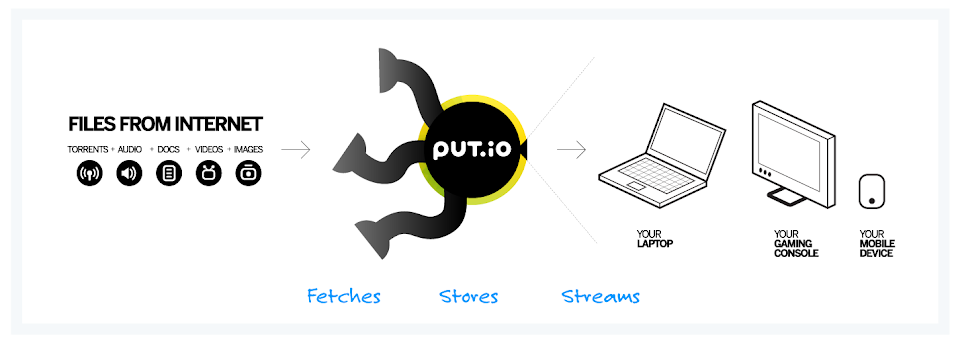 PUT.io emerged as online cloud storage that fetches the torrents even from BitTorrents and streams them on your private online 50GB storage. The service also automatically follows your RSS feeds and stores all videos, audios etc. From that feed. Optimum service usage is when you sync your movies.io account with PUT.io. You can use the service fully with a premium account. Once you have it, be ready to enjoy DivX movies without having to download them on your computer. Works well as a torrific alternative.
PUT.io emerged as online cloud storage that fetches the torrents even from BitTorrents and streams them on your private online 50GB storage. The service also automatically follows your RSS feeds and stores all videos, audios etc. From that feed. Optimum service usage is when you sync your movies.io account with PUT.io. You can use the service fully with a premium account. Once you have it, be ready to enjoy DivX movies without having to download them on your computer. Works well as a torrific alternative. As an alternative to Torrific, the service comes after you have disliked the above mentioned ones. Using TorrentHandler is simple – after acquiring a .Torrent file, upload it by using Add Torrent on TorrentHandler account and wait for the service to email you instructions to download the file.
As an alternative to Torrific, the service comes after you have disliked the above mentioned ones. Using TorrentHandler is simple – after acquiring a .Torrent file, upload it by using Add Torrent on TorrentHandler account and wait for the service to email you instructions to download the file.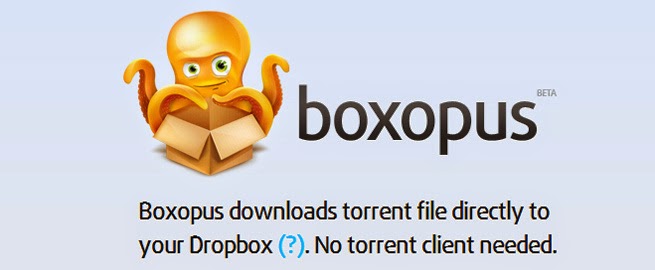 With Boxopus, you don’t need to use a torrent client at all for the service downloads themdirectly to Dropbox. Users can link Boxopus to their Dropbox folder using their credentials, all the files will be automatically connected to all computers with Dropbox service. You can still keep your anonymity while downloading files since Boxopus has covered that up.
With Boxopus, you don’t need to use a torrent client at all for the service downloads themdirectly to Dropbox. Users can link Boxopus to their Dropbox folder using their credentials, all the files will be automatically connected to all computers with Dropbox service. You can still keep your anonymity while downloading files since Boxopus has covered that up.