Download iOS Firmware (IPSW) Files for iPad
Below you'll find direct download links to firmware files for all iPad models. Firmware files available for download on this site are hosted on an Apple server. Please keep in mind that iPad (IPSW) files are large and downloads may take some time to complete. I will update this list as new firmware versions become available.
iPad Air (Cellular)
7.0.4 (11B554a) iPad4,2_7.0.4_11B554a_Restore.ipsw
7.0.3 (11B511) iPad4,2_7.0.3_11B511_Restore.ipsw
iPad Air (Wi-Fi)
7.0.4 (11B554a) iPad4,1_7.0.4_11B554a_Restore.ipsw
7.0.3 (11B511) iPad4,1_7.0.3_11B511_Restore.ipsw
iPad 4 (CDMA)
7.0.4 (11B554a) iPad3,6_7.0.4_11B554a_Restore.ipsw
7.0.3 (11B511) iPad3,6_7.0.3_11B511_Restore.ipsw
7.0.2 (11A501) iPad3,6_7.0.2_11A501_Restore.ipsw
7.0.0 (11A465) iPad3,6_7.0_11A465_Restore.ipsw
6.1.3 (10B329) iPad3,6_6.1.3_10B329_Restore.ipsw
6.1.2 (10B147) iPad3,6_6.1.2_10B147_Restore.ipsw
6.1.0 (10B141) iPad3,6_6.1_10B141_Restore.ipsw
6.0.1 (10A8426) iPad3,6_6.0.1_10A8426_Restore.ipsw
iPad 4 (GSM)
7.0.4 (11B554a) iPad3,5_7.0.4_11B554a_Restore.ipsw
7.0.3 (11B511) iPad3,5_7.0.3_11B511_Restore.ipsw
7.0.2 (11A501) iPad3,5_7.0.2_11A501_Restore.ipsw
7.0.0 (11A465) iPad3,5_7.0_11A465_Restore.ipsw
6.1.3 (10B329) iPad3,5_6.1.3_10B329_Restore.ipsw
6.1.2 (10B147) iPad3,5_6.1.2_10B147_Restore.ipsw
6.1.0 (10B141) iPad3,5_6.1_10B141_Restore.ipsw
6.0.1 (10A8426) iPad3,5_6.0.1_10A8426_Restore.ipsw
iPad 4 (Wi-Fi)
7.0.4 (11B554a) iPad3,4_7.0.4_11B554a_Restore.ipsw
7.0.3 (11B511) iPad3,4_7.0.3_11B511_Restore.ipsw
7.0.2 (11A501) iPad3,4_7.0.2_11A501_Restore.ipsw
7.0.0 (11A465) iPad3,4_7.0_11A465_Restore.ipsw
6.1.3 (10B329) iPad3,4_6.1.3_10B329_Restore.ipsw
6.1.2 (10B146) iPad3,4_6.1.2_10B146_Restore.ipsw
6.1.0 (10B141) iPad3,4_6.1_10B141_Restore.ipsw
6.0.1 (10A523) iPad3,4_6.0.1_10A523_Restore.ipsw
6.0.0 (10A407) iPad3,4_6.0_10A407_Restore.ipsw
iPad 3 (CDMA)
7.0.4 (11B554a) iPad3,2_7.0.4_11B554a_Restore.ipsw
7.0.3 (11B511) iPad3,2_7.0.3_11B511_Restore.ipsw
7.0.2 (11A501) iPad3,2_7.0.2_11A501_Restore.ipsw
7.0.0 (11A465) iPad3,2_7.0_11A465_Restore.ipsw
6.1.3 (10B329) iPad3,2_6.1.3_10B329_Restore.ipsw
6.1.2 (10B146) iPad3,2_6.1.2_10B146_Restore.ipsw
6.1.0 (10B141) iPad3,2_6.1_10B141_Restore.ipsw
6.0.1 (10A523) iPad3,2_6.0.1_10A523_Restore.ipsw
6.0.0 (10A403) iPad3,2_6.0_10A403_Restore.ipsw
5.1.1 (9B206) iPad3,2_5.1.1_9B206_Restore.ipsw
5.1.0 (9B176) iPad3,2_5.1_9B176_Restore.ipsw
iPad 3 (GSM)
7.0.4 (11B554a) iPad3,3_7.0.4_11B554a_Restore.ipsw
7.0.3 (11B511) iPad3,3_7.0.3_11B511_Restore.ipsw
7.0.2 (11A501) iPad3,3_7.0.2_11A501_Restore.ipsw
7.0.0 (11A465) iPad3,3_7.0_11A465_Restore.ipsw
6.1.3 (10B329) iPad3,3_6.1.3_10B329_Restore.ipsw
6.1.2 (10B146) iPad3,3_6.1.2_10B146_Restore.ipsw
6.1.0 (10B141) iPad3,3_6.1_10B141_Restore.ipsw
6.0.1 (10A523) iPad3,3_6.0.1_10A523_Restore.ipsw
6.0.0 (10A403) iPad3,3_6.0_10A403_Restore.ipsw
5.1.1 (9B206) iPad3,3_5.1.1_9B206_Restore.ipsw
5.1.0 (9B176) iPad3,3_5.1_9B176_Restore.ipsw
iPad 3 (Wi-Fi)
7.0.4 (11B554a) iPad3,1_7.0.4_11B554a_Restore.ipsw
7.0.3 (11B511) iPad3,1_7.0.3_11B511_Restore.ipsw
7.0.2 (11A501) iPad3,1_7.0.2_11A501_Restore.ipsw
7.0.0 (11A465) iPad3,1_7.0_11A465_Restore.ipsw
6.1.3 (10B329) iPad3,1_6.1.3_10B329_Restore.ipsw
6.1.2 (10B146) iPad3,1_6.1.2_10B146_Restore.ipsw
6.1.0 (10B141) iPad3,1_6.1_10B141_Restore.ipsw
6.0.1 (10A523) iPad3,1_6.0.1_10A523_Restore.ipsw
6.0.0 (10A403) iPad3,1_6.0_10A403_Restore.ipsw
5.1.1 (9B206) iPad3,1_5.1.1_9B206_Restore.ipsw
5.1.0 (9B176) iPad3,1_5.1_9B176_Restore.ipsw
iPad 2 (CDMA)
7.0.4 (11B554a) iPad2,3_7.0.4_11B554a_Restore.ipsw
7.0.3 (11B511) iPad2,3_7.0.3_11B511_Restore.ipsw
7.0.2 (11A501) iPad2,3_7.0.2_11A501_Restore.ipsw
7.0.0 (11A465) iPad2,3_7.0_11A465_Restore.ipsw
6.1.3 (10B329) iPad2,3_6.1.3_10B329_Restore.ipsw
6.1.2 (10B146) iPad2,3_6.1.2_10B146_Restore.ipsw
6.1.0 (10B141) iPad2,3_6.1_10B141_Restore.ipsw
6.0.1 (10A523) iPad2,3_6.0.1_10A523_Restore.ipsw
6.0.0 (10A403) iPad2,3_6.0_10A403_Restore.ipsw
5.1.1 (9B206) iPad2,3_5.1.1_9B206_Restore.ipsw
5.1.0 (9B176) iPad2,3_5.1_9B176_Restore.ipsw
5.0.1 (9A405) iPad2,3_5.0.1_9A405_Restore.ipsw
5.0.0 (9A334) iPad2,3_5.0_9A334_Restore.ipsw
4.3.5 (8L1) iPad2,3_4.3.5_8L1_Restore.ipsw
4.3.4 (8K2) iPad2,3_4.3.4_8K2_Restore.ipsw
4.3.3 (8J2) iPad2,3_4.3.3_8J2_Restore.ipsw
4.3.2 (8H8) iPad2,3_4.3.2_8H8_Restore.ipsw
4.3.1 (8G4) iPad2,3_4.3.1_8G4_Restore.ipsw
4.3.0 (8F191) iPad2,3_4.3_8F191_Restore.ipsw
iPad 2 (GSM)
7.0.4 (11B554a) iPad2,2_7.0.4_11B554a_Restore.ipsw
7.0.3 (11B511) iPad2,2_7.0.3_11B511_Restore.ipsw
7.0.2 (11A501) iPad2,2_7.0.2_11A501_Restore.ipsw
7.0.0 (11A465) iPad2,2_7.0_11A465_Restore.ipsw
6.1.3 (10B329) iPad2,2_6.1.3_10B329_Restore.ipsw
6.1.2 (10B146) iPad2,2_6.1.2_10B146_Restore.ipsw
6.1.0 (10B141) iPad2,2_6.1_10B141_Restore.ipsw
6.0.1 (10A523) iPad2,2_6.0.1_10A523_Restore.ipsw
6.0.0 (10A403) iPad2,2_6.0_10A403_Restore.ipsw
5.1.1 (9B206) iPad2,2_5.1.1_9B206_Restore.ipsw
5.1.0 (9B176) iPad2,2_5.1_9B176_Restore.ipsw
5.0.1 (9A405) iPad2,2_5.0.1_9A405_Restore.ipsw
5.0.0 (9A334) iPad2,2_5.0_9A334_Restore.ipsw
4.3.5 (8L1) iPad2,2_4.3.5_8L1_Restore.ipsw
4.3.4 (8K2) iPad2,2_4.3.4_8K2_Restore.ipsw
4.3.3 (8J2) iPad2,2_4.3.3_8J2_Restore.ipsw
4.3.2 (8H7) iPad2,2_4.3.2_8H7_Restore.ipsw
4.3.1 (8G4) iPad2,2_4.3.2_8H7_Restore.ipsw
4.3.0 (8F191) iPad2,2_4.3_8F191_Restore.ipsw
iPad 2 (Wi-Fi)
7.0.4 (11B554a) iPad2,1_7.0.4_11B554a_Restore.ipsw
7.0.3 (11B511) iPad2,1_7.0.3_11B511_Restore.ipsw
7.0.2 (11A501) iPad2,1_7.0.2_11A501_Restore.ipsw
7.0.0 (11A465) iPad2,1_7.0_11A465_Restore.ipsw
6.1.3 (10B329) iPad2,1_6.1.3_10B329_Restore.ipsw
6.1.2 (10B146) iPad2,1_6.1.2_10B146_Restore.ipsw
6.1.0 (10B141) iPad2,1_6.1_10B141_Restore.ipsw
6.0.1 (10A523) iPad2,1_6.0.1_10A523_Restore.ipsw
6.0.0 (10A403) iPad2,1_6.0_10A403_Restore.ipsw
5.1.1 (9B206) iPad2,1_5.1.1_9B206_Restore.ipsw
5.1.0 (9B176) iPad2,1_5.1_9B176_Restore.ipsw
5.0.1 (9A405) iPad2,1_5.0.1_9A405_Restore.ipsw
5.0.0 (9A334) iPad2,1_5.0_9A334_Restore.ipsw
4.3.5 (8L1) iPad2,1_4.3.5_8L1_Restore.ipsw
4.3.4 (8K2) iPad2,1_4.3.4_8K2_Restore.ipsw
4.3.3 (8J2) iPad2,1_4.3.3_8J2_Restore.ipsw
4.3.2 (8H7) iPad2,1_4.3.2_8H7_Restore.ipsw
4.3.1 (8G4) iPad2,1_4.3.1_8G4_Restore.ipsw
4.3.0 (8F191) iPad2,1_4.3_8F191_Restore.ipsw
iPad 2 (Wi-Fi 2012)
7.0.4 (11B554a) iPad2,4_7.0.4_11B554a_Restore.ipsw
7.0.3 (11B511) iPad2,4_7.0.3_11B511_Restore.ipsw
7.0.2 (11A501) iPad2,4_7.0.2_11A501_Restore.ipsw
7.0.0 (11A465) iPad2,4_7.0_11A465_Restore.ipsw
6.1.3 (10B329) iPad2,4_6.1.3_10B329_Restore.ipsw
6.1.2 (10B146) iPad2,4_6.1.2_10B146_Restore.ipsw
6.1.0 (10B141) iPad2,4_6.1_10B141_Restore.ipsw
6.0.1 (10A523) iPad2,4_6.0.1_10A523_Restore.ipsw
6.0.0 (10A403) iPad2,4_6.0_10A403_Restore.ipsw
5.1.1 (9B206) iPad2,4_5.1.1_9B206_Restore.ipsw
5.1.0 (9B176) iPad2,4_5.1_9B176_Restore.ipsw
iPad 1
5.1.1 (9B206) iPad1,1_5.1.1_9B206_Restore.ipsw
5.1.0 (9B176) iPad1,1_5.1_9B176_Restore.ipsw
5.0.1 (9A405) iPad1,1_5.0.1_9A405_Restore.ipsw
5.0.0 (9A334) iPad1,1_5.0_9A334_Restore.ipsw
4.3.5 (8L1) iPad1,1_4.3.5_8L1_Restore.ipsw
4.3.4 (8K2) iPad1,1_4.3.4_8K2_Restore.ipsw
4.3.3 (8J3) iPad1,1_4.3.3_8J3_Restore.ipsw
4.3.2 (8H7) iPad1,1_4.3.2_8H7_Restore.ipsw
4.3.1 (8G4) iPad1,1_4.3.1_8G4_Restore.ipsw
4.3.0 (8F190) iPad1,1_4.3_8F190_Restore.ipsw
4.2.1 (8C148) iPad1,1_4.2.1_8C148_Restore.ipsw
3.2.2 (7B500) iPad1,1_3.2.2_7B500_Restore.ipsw
3.2.1 (7B405) iPad1,1_3.2.1_7B405_Restore.ipsw
3.2.0 (7B367) iPad1,1_3.2_7B367_Restore.ipsw
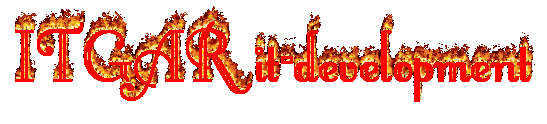





 ကို ႏွိပ္ၿပီး
ကို ႏွိပ္ၿပီး  ပံုကို ေရြးလိုက္ပါ။
ပံုကို ေရြးလိုက္ပါ။  ကို ႏွိပ္၍ "Bookmarks" ထဲက "Edit" ကို ႏွိပ္ပါ။
ကို ႏွိပ္၍ "Bookmarks" ထဲက "Edit" ကို ႏွိပ္ပါ။ 






